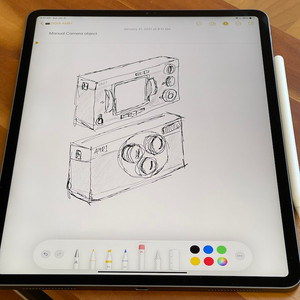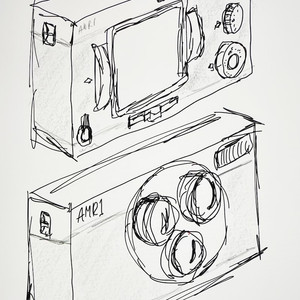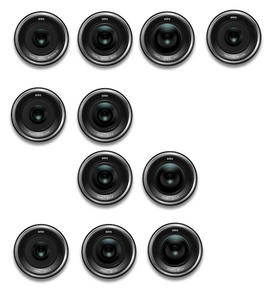The making of the DIGIX AMR1 Camera app
- Aldo

- Feb 1, 2021
- 6 min read
Updated: Nov 8, 2025

A great deal of time and effort was invested into the development of the DIGIX AMR1 app. My passion for photography and love for classic SLR film cameras translated into hundreds of hours of research, design, and coding to make the DIGIX AMR1 app beautiful and functional. Continue reading to get insights into the idea, research, and design behind the DIGIX AMR1 app.
The idea
About a year and a half ago, I came up with the DIGIX AMR 1 app idea. It was inspired by my love of classic SLR film cameras from the 1980s. I wanted to create an app that would function like those older models, where I would have to adjust the dials, buttons, and levers to make the perfect photo manually. The camera would have to feel real, have a silver metal body, black leather trim, mechanical dials, and it would even need to make sounds like a real camera. I knew the app would need to be beautifully designed, so I drew inspiration from such classic brands as Leica, Canon, Minolta, and Fuji to merge seamlessly with the iPhone’s functions.

I wanted to fully control the iPhone’s camera functions the same way photographers control classic film cameras. Therefore, I wanted to make sure that app users would manually set the camera’s focus, select the lens with the right aperture, adjust the shutter speed dial and ISO to have the perfect exposure. Additionally, I wanted users to use a light meter needle as a guide in the viewfinder to help them take the perfect photo. Even though I found a lot of inspiration in older models, I wanted to include more modern features from DSLR and mirrorless digital cameras so that the exposure would be compensated correctly automatically.
Research
I started my research by purchasing two classic 35mm film cameras to study their designs and functionality, the Canon AE-1 and the Minolta SR-1. These cameras were masterpieces of Japanese mechanical engineering. The Canon AE-1 was built in Japan from 1976 to 1984 and was an extremely popular SLR camera, selling more than one million units. The Minolta SR-1 was launched in 1959, and I was able to study the series V which was introduced in 1965.
By owning both of these cameras, I thoroughly studied their weights, dials, and much more. It’s interesting to note that SLR design has not changed much over fifty years. In 2019, I got the latest Fujifilm X-T30 mirrorless 26MP digital camera with interchangeable lenses, and the same classic appearance and feel is retained. Comparing the two older cameras with the new one gave me great insight into designing the DIGIX AMR1 app.

Design
After my research and playing around with the real cameras, I started to plan out how the app would look and function. This was a fun and creative process, and I enjoyed sketching out the original designs on my iPad Pro with my Apple Pencil.
To bring the sketches to reality, I needed a professional designer's help. I asked my friend Andrew to turn them into designs that the developer could use. Andrew graduated from Virginia Tech with a degree in Industrial Design and has helped me with many apps in the past, so I knew I could trust him to deliver amazing designs. Andrew took one of the Canon AE-1 cameras home to study it as we began collaborating. After many meetings, discussions, and iterations, we picked the following design.
We had to make several design decisions. The iPhone has a touchscreen and has no physical dials, interchangeable lenses, or buttons that normal cameras would have. We decided to mix classic SLR and digital camera elements and functions for the app to simulate this. First, the camera app would have to be used in landscape mode on the iPhone as this was critical to the SLR design functions. Additionally, we would have to treat the touchscreen on the phone as the viewfinder since the iPhone doesn’t have one. Even though 35mm film ratio is 3:2, we decided to keep the iPhone sensor ratio of 4:3 to avoid any cropping of the photos and loss of information.

With any traditional camera, photographers control the camera’s focus and exposure through lens aperture, shutter speed, and ISO. In classic film SLR cameras, the ISO is fixed and determined by the film, usually set to either 100, 200, 400, or 800 ISO. In digital cameras, the ISO is dynamic, giving photographers a new way to control exposure. There is a light meter in classic film SLR cameras that helped photographers know the right amount of light exposure for the film based on aperture, shutter speed, and ISO. We would have to replicate the light meter needle in the camera app.
Focus
There is no huge lens with rings that app users can use to change the iPhone's focus, but setting the focus is one of a photographer's essential needs. To address this, we added a slider to the left of the viewfinder. The slider can be easily moved up and down with the thumb, and it looks like a ring.
Aperture
For the iPhone, each lens has a fixed aperture and does not need an aperture ring. This was a relief as real estate on the iPhone screen was tight, and adding another dial would have been tricky and possibly confusing. On the other hand, lens aperture is extremely important in photography for exposure, depth of field, and sharpness. We researched all iPhone models and lenses aperture, and no matter which iPhone the user has, the exact aperture and depth of field will be shown on the app's lenses.
Shutter speed
The shutter allows light to reach the film, or in our case, the iPhone camera sensor. In classic SLR cameras, the shutter speed was a dial in the body of the camera. On the other hand, in digital cameras, shutter speed is one of the main ways to control exposure. We added it to the right of the viewfinder so the right-hand thumb can easily reach it.
ISO
In classic SLR cameras, the ISO was fixed and determined by the film. In digital cameras, ISO is another important way to control exposure. We added the ISO dial to the right of the camera and made it larger than other dials.
Exposure Triangle
The exposure triangle is the relationship between aperture, ISO, and shutter speed and how they impact depth of field, grain or noise, and sharpness. It is a great tool to get the amazing visual effects that professionals create using DSLR cameras. As explained above, the iPhone camera's aperture is fixed and different for each lens.

Exposure Compensation
The exposure compensation feature is available in digital cameras. It allows photographers to overexpose or underexpose images by steps down from 0 to –1, -2, and –3, and up to +1, +2, and +3. The exposure compensation can also help with the lack of lens aperture control in the iPhone lenses.
Coding - The hard stuff
After we decided on the final design, the app needed to be put together with code. Vitalii, a graduate of Ternopil Academy of National Economy, was able to help with this. Vitalii is one of the most chill engineers I've ever had the pleasure of working with, and he is an excellent Swift developer. We wanted to use the latest Apple technology, including the most recent Xcode and SwiftUI, and we wanted it to be made for iOS 14 or higher. We created a simple prototype to see how the sliders and dials would feel with different iPhone sizes. In the office, we were able to study the prototype with our collection of iPhones: the iPhone SE, iPhone 8, iPhone 8 Plus, iPhone X, iPhone 12, and iPhone 12 Pro Max. By having the prototype in our hands, Andrew, Vitalii, and I were able to feel the DIGIX AMR1, seeing for ourselves what worked well and what needed to improve. We went back to the drawing board to refine the design until it felt perfect in light of our new knowledge.
We needed to learn how to control the iPhone camera hardware through code, and it was challenging. We had several setbacks along the way; for example, there were complex factors that would impact each element's behavior, including focus, shutter speed, ISO, and more. A lot of hard work went into coding to overcome these complexities. However, Vitalii overcame each issue and was able to help us put all the pieces together, from making the slider click to the dials rotate. Vitalii helped bring about all the necessary haptic feedback and sound responses we would expect when simulating classic SLR cameras.

Final thoughts
The DIGIX AMR1 app development has been extremely creative and rewarding. We learned so much about classic cameras, photography, and iPhone camera hardware. We wanted to design an app that would simulate the best parts of classic SLR cameras and a modern DSLR. The app simulates the challenges of using a camera in manual mode while also being practical in automatic mode. Throughout, we were driven by the desire to bring it all together in a beautiful classic design. We hope you will enjoy the DIGIX AMR1 app.
Aldo
Update November 2025
Check out our new article "DIGIX AMR1: Classic 1980s Camera Design and Manual Photography on Your iPhone"